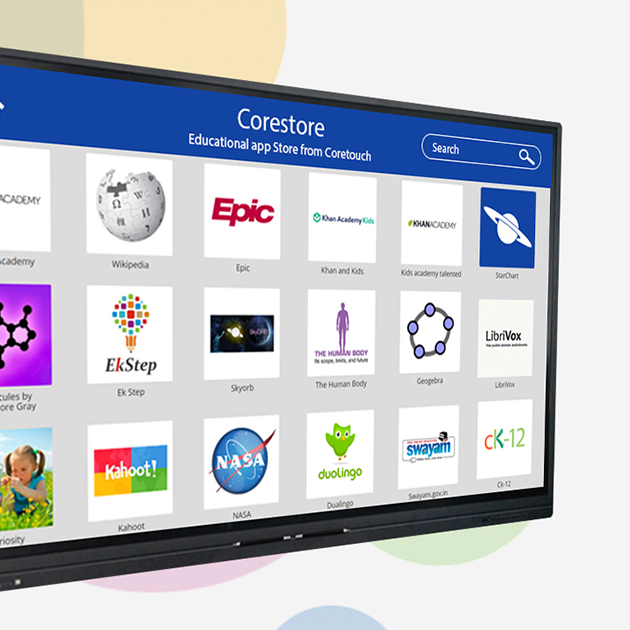Transform all your teaching resources into interactive lessons with Core Learning Suite
An unlimited workspace that empower educators in lesson delivery, collaborative learningacross remote devices and an Educational App Store combined into one ultimate education software suite. Core Learning Suite includes the powerful CloudNote interactive software, combined with the CoreScreen collaborative solution and empowered with resources in the form of apps at the CoreStore.
Transform all your teaching resources into interactive lessons with Core Learning Suite
An unlimited workspace that empower educators in lesson delivery, collaborative learningacross remote devices and an Educational App Store combined into one ultimate education software suite. Core Learning Suite includes the powerful CloudNote interactive software, combined with the CoreScreen collaborative solution and empowered with resources in the form of apps at the CoreStore.
CloudNote Interactive Software powers our Core Learning Suite.
Software so advanced that it makes teaching simple.All our Interactive hardware solutions are powered by the CloudNote software which sets the standard for creating, delivering and managing interactive lessons within a single application. It puts all your lesson materials at your fingertips. CloudNote helps teachers to build lessons by pooling in resources from various sources like printed documents, internet, videos, audio, PPT, PDF, etc. Once you have designed your lesson, you can use it again and again. You will save preparation time and be able to share it with students after class.
With more than 10,000 downloads since its launch, it is the fastest deployed interactive education software.
Unbound workspace
No space restrictions to the workspace
Timeline view
Optionto navigate to different areas of workspace using timeline view.
Pen Styles and media
Supports different styles of pen tool, shapes, and media manager to embed videos and other resources directly in to lessons
Multi-tool, multi-touch
CloudNote supports touch gestures to write and manipulate content, or simply pick up a pen or eraser. Users can insert images, videos or other files they need to work on. Write in digital ink, zoom in and out using gestures and pan across the workspace
Content import
Ability to quickly and easily embed PDF, PPT, Word, Excel files directly into lessons without the need to open these applications separately
Object recognition
Functionality automatically adjusts depending on the tool or object being used, whether it’s a pen, finger, eraser or fist
Floating tool
Has floating tools which allows users to annotate, highlight and mark on any external application.
External accessories
Allows Webcam or Document camera or external camera integration toCloudNote
Collaboration (Beta Testing)
The CloudNote interactive software can connect to other interactive whiteboards running Cloud Note software and allow collaboration across two or more boards.
CloudNote Interactive Software powers our Core Learning Suite.
Software so advanced that it makes teaching simple.All our Interactive hardware solutions are powered by the CloudNote software which sets the standard for creating, delivering and managing interactive lessons within a single application. It puts all your lesson materials at your fingertips. CloudNote helps teachers to build lessons by pooling in resources from various sources like printed documents, internet, videos, audio, PPT, PDF, etc. Once you have designed your lesson, you can use it again and again. You will save preparation time and be able to share it with students after class. With more than 10,000 downloads since its launch, it is the fastest deployed interactive education software.
CloudNote Interactive Software powers our Core Learning Suite.
Software so advanced that it makes teaching simple.All our Interactive hardware solutions are powered by the CloudNote software which sets the standard for creating, delivering and managing interactive lessons within a single application. It puts all your lesson materials at your fingertips. CloudNote helps teachers to build lessons by pooling in resources from various sources like printed documents, internet, videos, audio, PPT, PDF, etc. Once you have designed your lesson, you can use it again and again. You will save preparation time and be able to share it with students after class. With more than 10,000 downloads since its launch, it is the fastest deployed interactive education software.
Unbound workspace
No space restrictions to the workspace
Timeline view
Option to navigate to different areas of workspace using timeline view.
Pen Styles and media
Supports different styles of pen tool, shapes, and media manager to embed videos and other resources directly in to lessons.
Multi-tool, multi-touch
CloudNote supports touch gestures to write and manipulate content, or simply pick up a pen or eraser. Users can insert images, videos or other files they need to work on. Write in digital ink, zoom in and out using gestures and pan across the workspace
Floating tool
Has floating tools which allows users to annotate, highlight and mark on any external application.
Object recognition
Functionality automatically adjusts depending on the tool or object being used, whether it’s a pen, finger, eraser or fist.
External accessories
Allows Webcam or Document camera or external camera integration to CloudNote
Collaboration (Beta Testing)
The CloudNote interactive software can connect to two or more boards.
Content import
Ability to quickly and easily embed PDF, PPT, Word, Excel files directly into lessons without the need to open these applications separately
Inspire immersive learning by delivering lessons to every student device in real time.
CoreScreen allows you to create virtual classrooms using any interactive device as long as you have a browser with internet connectivity. Remote participants can join the live sessions instantly and see in real time what is being written on the whiteboard while listening to the presenter’s audio in any device with an internet enabled browser without having to install any software.
CoreScreenalso gives teachers instant access to all of their lessons from anywhere on any device. CoreScreen lets teachers distribute copies of interactive lessons, recordings of the class sessions to individual students on all sorts of devices, so they can replay them at their own pace and space. It’s a whole new way to spark immersive leaning inside active learning environments.
Inspire immersive learning by delivering lessons to every student device in real time.
CoreScreen allows you to create virtual classrooms using any interactive device as long as you have a browser with internet connectivity. Remote participants can join the live sessions instantly and see in real time what is being written on the whiteboard while listening to the presenter’s audio in any device with an internet enabled browser without having to install any software.
CoreScreenalso gives teachers instant access to all of their lessons from anywhere on any device. CoreScreen lets teachers distribute copies of interactive lessons, recordings of the class sessions to individual students on all sorts of devices, so they can replay them at their own pace and space. It’s a whole new way to spark immersive leaning inside active learning environments.
Inspire immersive learning by delivering lessons to every student device in real time.
CoreScreen allows you to create virtual classrooms using any interactive device as long as you have a browser with internet connectivity. Remote participants can join the live sessions instantly and see in real time what is being written on the whiteboard while listening to the presenter’s audio in any device with an internet enabled browser without having to install any software.
CoreScreenalso gives teachers instant access to all of their lessons from anywhere on any device. CoreScreen lets teachers distribute copies of interactive lessons, recordings of the class sessions to individual students on all sorts of devices, so they can replay them at their own pace and space. It’s a whole new way to spark immersive leaning inside active learning environments.
Apps that help you put the power of technology to work.
Corestore is an educational app store from the stable of Coretouch, that lets you browse content from over 30 different apps brought to you from all over the world. We’ve collaborated with developers to collate a variety of apps that makes it easy for you to guide students how to learn rather than what to learn. You will find videos, audio files, interactive content, games, text documents, puzzles, worksheets, quizzes, etc. which you can use in your classroom without bothering to scout for teaching or learning tools
Apps that help you put the power of technology to work.
Corestore is an educational app store from the stable of Coretouch, that lets you browse content from over 30 different apps brought to you from all over the world. We’ve collaborated with developers to collate a variety of apps that makes it easy for you to guide students how to learn rather than what to learn. You will find videos, audio files, interactive content, games, text documents, puzzles, worksheets, quizzes, etc. which you can use in your classroom without bothering to scout for teaching or learning tools
Apps that help you put the power of technology to work
Corestore is an educational app store from the stable of Coretouch, that lets you browse content from over 30 different apps brought to you from all over the world. We’ve collaborated with developers to collate a variety of apps that makes it easy for you to guide students how to learn rather than what to learn. You will find videos, audio files, interactive content, games, text documents, puzzles, worksheets, quizzes, etc. which you can use in your classroom without bothering to scout for teaching or learning tools
Ready to buy?
Contact us at +91 (080) 4205 0000
Email at contact@coretouch.tihalt.co
Ready to buy?
Contact us at +91 (080) 4205 0000
Email at contact@coretouch.tihalt.co